· 3D Hardware
· 3D Software
· 3D Video
· 3D TV and Movies
· 3D Art
· 3D Picture of the Day
· 3D Modeling
· 3D Printing
· Reviews
· Gaming
· How To
· News
· Everything Else
· Off Topic
· Around the Web
· Virtual Reality
3D Camera app takes Anaglyph 3D Pictures on your iPhone
Posted by: Jesse on: 06/15/2012 05:42 PM [ Print |
]
We ran across 3D Camera while browsing the App Store. Its a handy little app that is a lot of fun to use. Plus, its free for the lite version.
When you open the app, it gives you a nice mini-tutorial about making 3D pictures with the app. Its easy to read, and understandable. You make the anaglyphs by taking a left eye photo, moving the camera, then taking a right eye photo. This is a little easier said than done, because when you move the camera you can't tilt it or move it vertically. Otherwise, the 3D photo gets messed up. It can be done with a little practice or something to rest your arm on, but was a bit annoying from a users perspective. Most of the photos I made I had to take over again 3 or 4 times.
Next, you drag the images on top of each other to make the image 3D. This is fairly easy to do, and I like the fact that you get to line the pictures up yourself, unlike other 3D picture maker software. You can choose to rotate your photos, and wether to make the image grey-scale or full color. Here are a few of the pictures I tried of around the house objects:


As you can see, those didn't come out that great. I must have moved too much while taking the right eye photo. The best image was of my bass amp. This came out the best, because I was sitting in a swivel chair and didn't have to worry about moving on the vertical axis. Only problem is, the lite version doesn't let you save images full size, and watermarks them too. (this is easy to get around, just take a screenshot of the photo on the save screen - thats what I did for the images above)

Here are all the extra features you get in the full version. Its really quite a lot of software for the money. Overall, I'm going to call this app a "buy" because of its hands-on interface, and use of the iPhone's camera (so you don't have to load the pictures to your computer and then edit them). The biggest downside is its price ($1.99) and needing to take photos over and over again. (Or you could use the free lite version for decent functionality.) See it on the App Store.
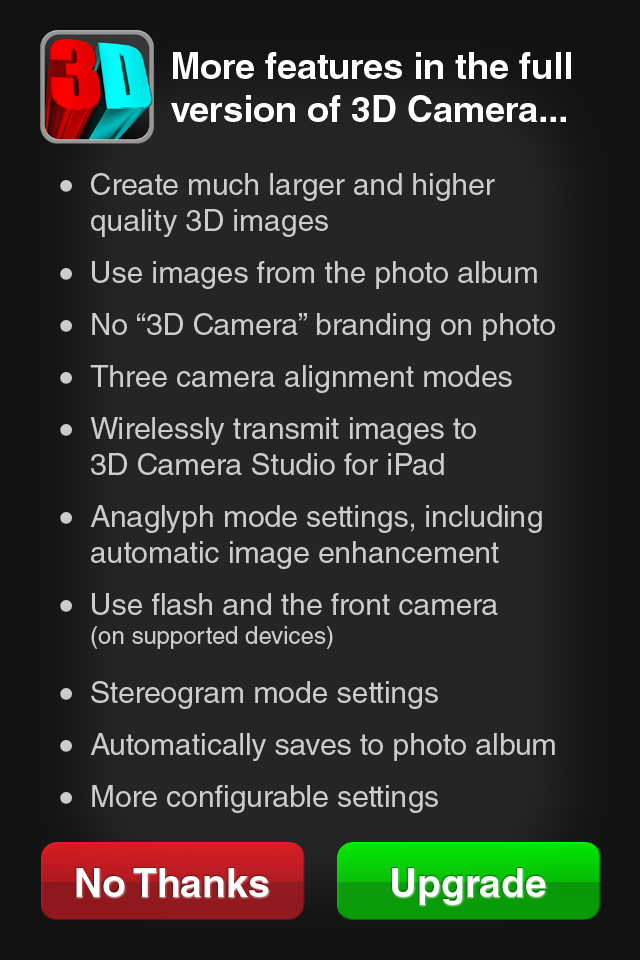
When you open the app, it gives you a nice mini-tutorial about making 3D pictures with the app. Its easy to read, and understandable. You make the anaglyphs by taking a left eye photo, moving the camera, then taking a right eye photo. This is a little easier said than done, because when you move the camera you can't tilt it or move it vertically. Otherwise, the 3D photo gets messed up. It can be done with a little practice or something to rest your arm on, but was a bit annoying from a users perspective. Most of the photos I made I had to take over again 3 or 4 times.
Next, you drag the images on top of each other to make the image 3D. This is fairly easy to do, and I like the fact that you get to line the pictures up yourself, unlike other 3D picture maker software. You can choose to rotate your photos, and wether to make the image grey-scale or full color. Here are a few of the pictures I tried of around the house objects:
As you can see, those didn't come out that great. I must have moved too much while taking the right eye photo. The best image was of my bass amp. This came out the best, because I was sitting in a swivel chair and didn't have to worry about moving on the vertical axis. Only problem is, the lite version doesn't let you save images full size, and watermarks them too. (this is easy to get around, just take a screenshot of the photo on the save screen - thats what I did for the images above)
Here are all the extra features you get in the full version. Its really quite a lot of software for the money. Overall, I'm going to call this app a "buy" because of its hands-on interface, and use of the iPhone's camera (so you don't have to load the pictures to your computer and then edit them). The biggest downside is its price ($1.99) and needing to take photos over and over again. (Or you could use the free lite version for decent functionality.) See it on the App Store.
Comments
squs

