· 3D Hardware
· 3D Software
· 3D Video
· 3D TV and Movies
· 3D Art
· 3D Picture of the Day
· 3D Modeling
· 3D Printing
· Reviews
· Gaming
· How To
· News
· Everything Else
· Off Topic
· Around the Web
· Virtual Reality
Windows 8 Announces Native 3D Support
Posted by: Jesse on: 06/11/2012 08:05 PM [ Print |
]
Windows is enabling support for new content types for consumption and increased flexibility for content creation and communication. Stereo 3D, accessibility, and DSP effects are just three ways Windows 8 will be awesome.
From MSDN: Over the last few years, the Stereo 3D (S3D) market has evolved from hype to finished consumer products. S3D provides a 3D viewing experience by displaying two overlapping copies of a video (captured from different angles), which appear as a single 3D video when viewed with 3D glasses. Our goal is to enable a viable S3D ecosystem for Windows by enabling key gaming and video playback scenarios on a platform that abstracts away the specifics of the 3D technology from the end-user’s PC.
The Windows 8 media platform provides support for standards-compliant media formats for S3D video. H.264 video with frame-packing metadata represented as Supplemental Enhancement Information (SEI) is the typical format being adopted for online delivery, and is therefore the desirable S3D video format in Windows 8. The frame-packing formats that we support natively in the platform include both side-by-side and top-and-bottom arrangements, as in the illustration below.
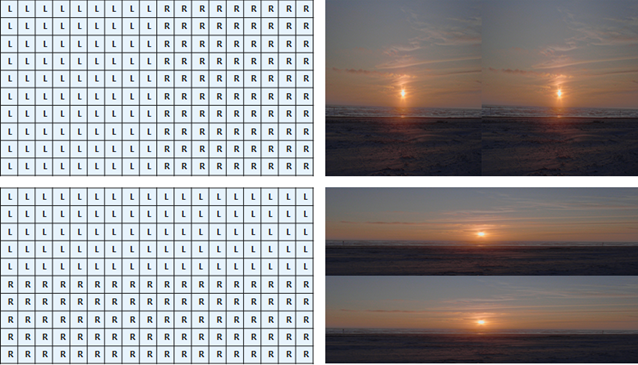
In Windows 8, S3D support is available on DirectX 10 or higher GPUs with compatible drivers. A S3D-compatible display is needed to see S3D content. We wanted to make sure that Windows would support a wide range of display technologies with a consistent user experience, and make it easy for software and hardware to develop on our platform. As a result, specific S3D display technologies are largely made irrelevant by the graphics drivers, and a consistent set of APIs are available to apps using stereo 3D.
From MSDN: Over the last few years, the Stereo 3D (S3D) market has evolved from hype to finished consumer products. S3D provides a 3D viewing experience by displaying two overlapping copies of a video (captured from different angles), which appear as a single 3D video when viewed with 3D glasses. Our goal is to enable a viable S3D ecosystem for Windows by enabling key gaming and video playback scenarios on a platform that abstracts away the specifics of the 3D technology from the end-user’s PC.
The Windows 8 media platform provides support for standards-compliant media formats for S3D video. H.264 video with frame-packing metadata represented as Supplemental Enhancement Information (SEI) is the typical format being adopted for online delivery, and is therefore the desirable S3D video format in Windows 8. The frame-packing formats that we support natively in the platform include both side-by-side and top-and-bottom arrangements, as in the illustration below.
In Windows 8, S3D support is available on DirectX 10 or higher GPUs with compatible drivers. A S3D-compatible display is needed to see S3D content. We wanted to make sure that Windows would support a wide range of display technologies with a consistent user experience, and make it easy for software and hardware to develop on our platform. As a result, specific S3D display technologies are largely made irrelevant by the graphics drivers, and a consistent set of APIs are available to apps using stereo 3D.
Comments
squs

